TECHNOLOGY
The YouTube MP3 Converter Guide: Unlock Your Music

In today’s digital age, music is more accessible than ever. Platforms like YouTube offer a vast library of songs, music videos, and podcasts. However, listening to these tracks requires an internet connection. This is where a YouTube MP3 converter comes into play. These tools allow you to convert YouTube videos into MP3 format, enabling offline listening on various devices. This guide will delve into what a YouTube MP3 converter is, how it works, its benefits, and tips for choosing the right one.
What is a YouTube MP3 Converter?
A YouTube MP3 converter is a tool or software that enables users to convert YouTube videos into MP3 audio files. With this conversion, users can extract audio from videos, allowing them to enjoy their favorite tracks without needing to watch the video itself. These converters can be found as online services, desktop applications, or mobile apps, making it convenient for users to access music in the format they prefer.
Why Do People Use YouTube MP3 Converters?
The reasons people turn to YouTube MP3 converters are varied. For many, it’s about convenience. Having a library of music available offline means you can enjoy your favorite songs without worrying about data usage or internet connectivity. Additionally, some users prefer the audio experience over visual elements, making MP3 files the ideal choice for listening while multitasking or exercising. Ultimately, the ability to personalize your music library adds significant value for many users.
How Does a YouTube MP3 Converter Work?
Understanding the conversion process can help users utilize these tools more effectively. When you use a YouTube MP3 converter, you typically follow a simple process:
- Copying the YouTube Link: Users copy the URL of the YouTube video they want to convert.
- Pasting the Link: The copied link is then pasted into the converter’s interface.
- Selecting the Format: Most converters allow users to choose the output format (in this case, MP3).
- Conversion: The converter processes the video and extracts the audio, converting it into the desired format.
- Download: Once the conversion is complete, users can download the MP3 file to their device.
Benefits of Using YouTube MP3 Converters
Accessibility to Music
One of the primary benefits of YouTube MP3 converters is the accessibility they provide. You can listen to your favorite music without the constraints of the internet. Whether you’re on a long flight, in a remote area with no connectivity, or simply want to save on data usage, having MP3 files downloaded on your device means you have music at your fingertips, anytime and anywhere.
Offline Listening
Imagine being on a road trip or going for a jog, and you can enjoy your favorite tunes without needing to stream them. Offline listening is a game-changer, especially for those who love to immerse themselves in music without distractions. MP3 files take up minimal storage space, making them an ideal format for portable music collections.
Portability
MP3 files are compatible with a wide range of devices, including smartphones, tablets, MP3 players, and computers. This compatibility means you can easily transfer files from one device to another without hassle. Whether you want to create a playlist for your next workout or a relaxing evening at home, YouTube MP3 converters make it easy to curate your music experience.
Popular YouTube MP3 Converters
There are numerous YouTube MP3 converters available, each with its unique features. Here are some popular options:
Online Converters
- YTMP3: This user-friendly site allows you to convert videos quickly without any downloads. It supports high-quality conversions and works across all devices.
- Convert2MP3: Another great option, Convert2MP3 supports various formats and offers a simple interface for quick conversions.
Software Converters
- 4K Video Downloader: This desktop application not only converts YouTube videos but also supports playlists and channels, making it a versatile tool for music lovers.
- Freemake Video Converter: Known for its speed and efficiency, this software supports multiple formats and offers customization options for advanced users.
How to Choose the Right YouTube MP3 Converter
When selecting a YouTube MP3 converter, consider the following factors to ensure you choose the right one for your needs:
User Interface and Ease of Use
A user-friendly interface is crucial, especially for those who may not be tech-savvy. Look for converters that offer a simple, intuitive design. The fewer the steps involved in converting, the better.
Speed of Conversion
Nobody wants to wait around for a lengthy conversion process. Choose a converter known for its fast processing times. This is particularly important if you plan to convert multiple videos at once.
File Quality and Format Options
Quality matters when it comes to audio. Look for converters that offer high-quality MP3 files. Additionally, some converters allow you to choose different bit rates, so you can optimize file size versus audio quality based on your preferences.
Legal and Ethical Considerations
While YouTube MP3 converters offer convenience, it’s essential to understand the legal implications. Downloading copyrighted material without permission is illegal in many jurisdictions. Users should only convert content they own or have permission to download. Familiarizing yourself with fair use policies can help navigate these legal waters.
Step-by-Step Guide to Using a YouTube MP3 Converter
Using a YouTube MP3 converter is a straightforward process. Here’s a step-by-step guide:
- Selecting the Converter: Choose an online or software converter that suits your needs.
- Copying the YouTube Link: Navigate to the YouTube video you wish to convert and copy its URL from the address bar.
- Pasting the Link: Go to your chosen converter and paste the URL into the designated field.
- Converting the Video to MP3: Select MP3 as the desired output format and click on the convert button. Wait for the conversion process to complete.
- Downloading the Converted File: Once the conversion is done, you’ll see a download link. Click on it to save the MP3 file to your device.
Troubleshooting Common Issues
While most YouTube MP3 converters are user-friendly, you might encounter some issues. Here are common problems and their solutions:
Conversion Errors
If the converter fails to process a video, double-check the URL for errors. Ensure it’s a valid YouTube link. Sometimes, using a different converter can also resolve the issue.
Slow Download Speeds
Slow download speeds can occur due to various factors, including internet connectivity or high traffic on the converter’s website. If you experience this, consider trying at a different time or checking your internet connection.
Alternatives to YouTube MP3 Converters
If you’re looking for alternatives, consider these options:
Streaming Services
Platforms like Spotify, Apple Music, and Amazon Music offer vast libraries of music for streaming. Many also allow offline listening for subscribers, making them a viable option for music lovers.
Paid Music Platforms
Purchasing music from platforms like iTunes or Google Play gives you legal ownership of tracks without the need for conversion. This option supports artists while providing a hassle-free listening experience.
Conclusion
YouTube MP3 converters provide a convenient way to access your favorite music offline. By understanding how these tools work and considering factors such as user interface and legal implications, you can choose the best converter for your needs. Whether you prefer online tools or software applications, the ability to convert and download audio tracks enhances your music experience. Remember to use these tools responsibly and enjoy the music!
FAQs
1. Are YouTube MP3 converters legal?
It depends on the content you’re converting. Downloading copyrighted material without permission is illegal. Always ensure you have the right to download the audio.
2. Can I convert playlists or channels?
Many software converters allow you to download entire playlists or channels, while online converters typically focus on individual videos.
3. Is there a limit to how many videos I can convert?
Most online converters don’t impose strict limits, but excessive use may lead to temporary bans. Check the terms of use for specific restrictions.
4. What audio quality can I expect from these converters?
The audio quality often depends on the converter and the original video. Many converters offer options for high-quality MP3 files.
5. Can I use YouTube MP3 converters on my mobile device?
Yes, many online converters are mobile-friendly, and some apps are specifically designed for mobile use, allowing you to convert videos directly on your phone.
-

 NEWS2 weeks ago
NEWS2 weeks agoUnveiling the Intricacies of Meet the Press: Episode S76E46
-

 TECHNOLOGY2 weeks ago
TECHNOLOGY2 weeks agoSpeedyShort.com: Simplify Your URL Management Today
-

 ENTERTAINMENT2 weeks ago
ENTERTAINMENT2 weeks agoYour Ultimate Guide to Free Streaming with French Stream Moe
-
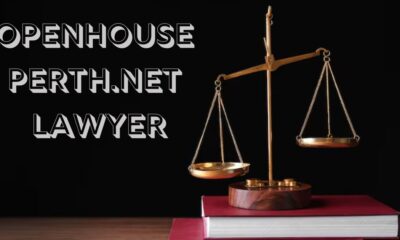
 Law2 weeks ago
Law2 weeks agoUnderstanding Legal Services on OpenHousePerth.net Lawyer
-

 TECHNOLOGY2 weeks ago
TECHNOLOGY2 weeks agoExploring Techdae.Frl: A New Frontier in Technology
-

 BLOG1 week ago
BLOG1 week ago“Joyous Laughter NYT: The Power of Laughter in Chaos”
-

 BLOG2 weeks ago
BLOG2 weeks agoHamro Solar LLC: Leading the Way in Solar Energy Solutions
-

 BLOG2 weeks ago
BLOG2 weeks agoThe Rise of Bossb1tch0680: A Digital Powerhouse












