TECHNOLOGY
The Ultimate Guide to PC Gaming: Elevate Your Gaming Experience

The PC gaming is more than just a hobby for many; it’s a full-fledged experience offering an unparalleled blend of graphics, performance, and customization. With the right setup, you can elevate your gaming experience to heights that consoles often can’t match. This guide dives deep into the world of PC gaming, breaking down the essential components, the benefits of gaming on a PC, and tips to maximize your gaming potential.
Why PC Gaming Stands Out
PC gaming is renowned for its flexibility. Whether you’re building your own rig or buying a pre-built system, the options are endless. Unlike consoles, where hardware is locked in, PC gamers have the freedom to upgrade components, ensuring their machine stays at the cutting edge of technology.
Key Components of a Gaming PC
Building or buying a gaming PC requires understanding the vital components that contribute to its performance. Here’s a breakdown:
- Processor (CPU)
The processor is the brain of your PC. A strong CPU ensures your system can handle intensive games and multitasking without lag. - Graphics Card (GPU)
The GPU is the most critical component for gaming. It handles rendering images, ensuring you experience smooth and high-quality graphics. Top brands like NVIDIA and AMD lead the market. - RAM (Memory)
The more RAM, the better the gaming performance. A minimum of 16GB of RAM is recommended for modern games, with 32GB providing future-proofing. - Storage (SSD vs. HDD)
SSDs (Solid State Drives) are much faster than traditional HDDs (Hard Disk Drives). They reduce load times in games and improve system responsiveness. - Motherboard
The motherboard is the backbone, connecting all components. Ensure compatibility with your CPU, GPU, and RAM when choosing one. - Power Supply (PSU)
A stable power supply ensures all your components get the energy they need to function optimally. Make sure to invest in a reliable PSU with enough wattage to support your rig. - Cooling System
Gaming pushes hardware to its limits, so effective cooling (fans or liquid coolers) is essential to prevent overheating and ensure longevity.
PC Gaming vs. Console Gaming
Many gamers wonder: is PC gaming better than console gaming? While consoles offer convenience and simplicity, PC gaming provides superior graphics, customizability, and a vast library of games. PCs also have an edge in terms of modding, allowing users to alter games to their liking or create entirely new experiences.
Choosing the Right Peripherals
Peripherals like monitors, keyboards, and mice are just as important as your internal components for enhancing your gaming experience.
- Monitor
A high refresh rate monitor (at least 144Hz) is crucial for competitive gaming, reducing input lag and providing smoother visuals. Look for a resolution of at least 1080p, though 1440p and 4K options are becoming more common. - Keyboard
Mechanical keyboards are often preferred by gamers for their tactile feedback and durability. Features like RGB lighting are common, offering both style and functionality. - Mouse
Gaming mice come with high DPI (dots per inch) sensitivity, allowing for more precise movements. Some even feature customizable buttons for in-game shortcuts. - Headset
A good headset improves communication in multiplayer games and delivers immersive sound. Noise-canceling features and surround sound can take your gaming to the next level.
The Importance of Game Settings
One of the most significant advantages of PC gaming is the ability to adjust in-game settings. Lowering graphics settings can improve performance, especially on less powerful systems, while higher settings provide stunning visuals on top-tier rigs.
Multiplayer and Online Gaming on PC
PC gaming has a rich history of multiplayer experiences, from classic LAN parties to modern online gaming. Services like Steam, Epic Games Store, and Battle.net make accessing games and connecting with friends easier than ever. Additionally, gaming communities thrive on PCs, thanks to mods and forums where players can share experiences and tips.
Modding: Unlock New Possibilities
Modding is one of the key attractions of PC gaming. Players can create or download mods that enhance or completely change game elements. From visual overhauls to adding new content, mods offer a level of customization that’s not typically available on consoles.
Building vs. Buying a Gaming PC
If you’re ready to dive into PC games, one of the first decisions you’ll make is whether to build your own PC or buy a pre-built one.
- Building a PC
Building your own gaming PC can be more cost-effective and allows for customizability. It’s also a rewarding experience for tech enthusiasts. - Buying a Pre-Built PC
On the other hand, pre-built PCs are convenient, saving you the time and effort of assembling the system yourself. Brands like Alienware, MSI, and ASUS offer high-performance pre-built gaming PCs.
The Future of PC Games
With the rapid advancement in technology, the future of PC games looks bright. Emerging trends like virtual reality (VR), ray tracing, and 8K resolution are pushing the boundaries of what’s possible in gaming.

Essential Tips for New PC Gamers
Starting your gaming journey can be overwhelming. Here are some tips to make the most out of it:
- Keep Drivers Updated
Regularly update your graphics drivers to ensure peak performance. - Optimize In-Game Settings
Balance performance and graphics quality by adjusting in-game settings according to your PC’s capability. - Manage Background Applications
Close unnecessary programs running in the background to free up system resources. - Join Communities
Online forums and gaming communities can help you troubleshoot issues, find recommendations, and enhance your gaming experience.
Conclusion
PC gaming is a world of endless possibilities, offering unmatched graphics, performance, and flexibility. Whether you’re a casual gamer or looking to dive into the competitive scene, a well-built PC will serve as the ultimate platform for your gaming adventures. By understanding the components, peripherals, and settings, you can craft the ideal setup tailored to your gaming preferences.
FAQs
1.What is the best GPU for PC gaming in 2024?
The NVIDIA RTX 4090 and AMD RX 7900 XTX are currently top contenders for high-end gaming.
2.How much RAM do I need for PC gaming?
A minimum of 16GB of RAM is recommended for modern gaming, with 32GB offering more headroom for multitasking and future-proofing.
3.Can I upgrade my gaming PC later?
Yes, one of the biggest advantages of PC gaming is the ability to upgrade components like the GPU, CPU, and RAM.
4.Are mechanical keyboards better for gaming?
Many gamers prefer mechanical keyboards due to their tactile feedback, durability, and faster response times.
5.Is liquid cooling necessary for gaming PCs?
Liquid cooling isn’t necessary for all gaming PCs, but it’s highly effective for high-performance builds that generate a lot of heat
-

 NEWS2 weeks ago
NEWS2 weeks agoUnveiling the Intricacies of Meet the Press: Episode S76E46
-

 TECHNOLOGY2 weeks ago
TECHNOLOGY2 weeks agoSpeedyShort.com: Simplify Your URL Management Today
-

 ENTERTAINMENT2 weeks ago
ENTERTAINMENT2 weeks agoYour Ultimate Guide to Free Streaming with French Stream Moe
-
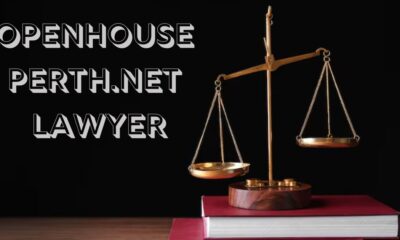
 Law2 weeks ago
Law2 weeks agoUnderstanding Legal Services on OpenHousePerth.net Lawyer
-

 TECHNOLOGY2 weeks ago
TECHNOLOGY2 weeks agoExploring Techdae.Frl: A New Frontier in Technology
-

 BLOG1 week ago
BLOG1 week agoThe Rise of Bossb1tch0680: A Digital Powerhouse
-

 BLOG1 week ago
BLOG1 week ago“Joyous Laughter NYT: The Power of Laughter in Chaos”
-

 BLOG1 week ago
BLOG1 week agoHamro Solar LLC: Leading the Way in Solar Energy Solutions












